Components Checklist
- SenseCAP LoRa 5G Gateway
- 12V / 2A DC power supply
- Adapter cable
- External antenna with gold adapter at base
Installation Location Requirements
The gateway should be mounted
- On a wall, ideally above head height (out of the way of staff and customers);
- Within 10-20m of the occupancy sensors to be installed;
- Access to a standard power outlet with 24-hour power;
- In a location with minimum obstructions between the gateway and the occupancy sensors, to ensure good wireless signal propagation;
- In a dry, indoor environment, clear of heat sources, condensation and water.
If in doubt, please contact Pemberton Digital for mounting advice (contact details below).
Installation Steps
1. Mounting the Gateway

Mount the gateway on the wall above head height using appropriate anchors and screws. Ensure adequate clearance for cable connections.
The device should be mounted securely with the white face visible and accessible and cable connections on the lower edge.
Note: The device has a green status LED on top that should be visible after installation.
2. Antenna Connection
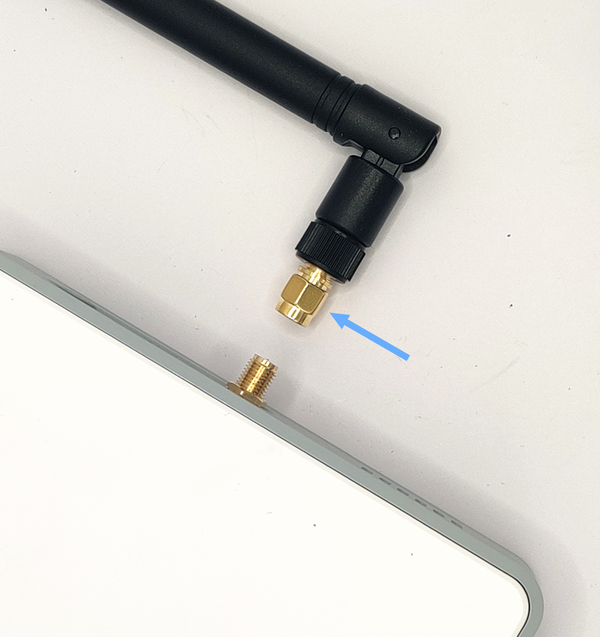
Connect the external antenna to the gold-coloured SMA connector on the side of the gateway. Ensure the gold adapter (indicated with the arrow) is present.
Hand-tighten the antenna until secure, but do not over-tighten.
The antenna should be clear of cables and obstructions. The orientation is not important.
3. Power Connection
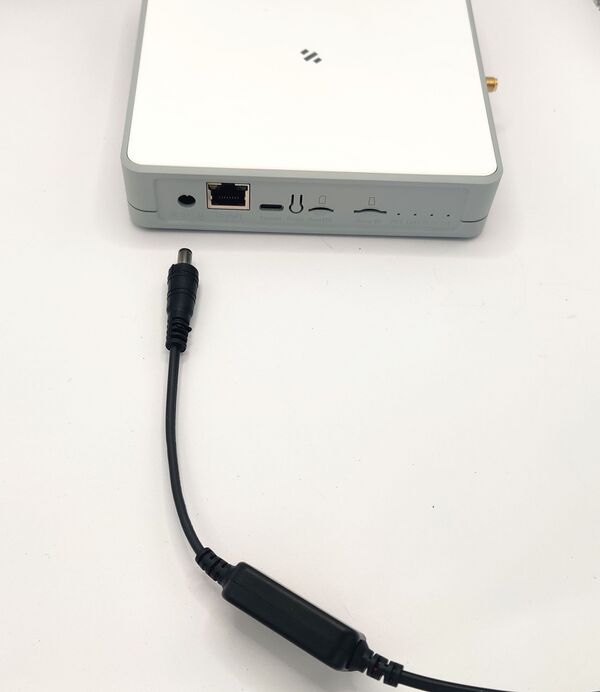
Connect the adapter cable to the gateway, and connect the power supply to the adapter cable.
Plug the power supply into a standard outlet.
Verify the gateway powers on. The LED indicator will cycle through red and blue, and turn green after 3-4 minutes.
Contact Pemberton Digital if the LED indicator does not light, or remains red even after 5 minutes have passed.
5. Final Check

The complete installation should look similar to the images above. Ensure all cables are secured and neatly arranged.
The gateway is pre-configured and connects via 5G - no technical setup is required.
Verify the green LED indicator is illuminated.